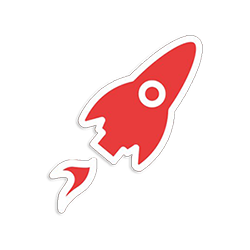Material UI Kit - Free Resources
A curated list with free resources crafted on top of Material UI design, a pixel-perfect pattern inspired by Google's Material Design specifications.
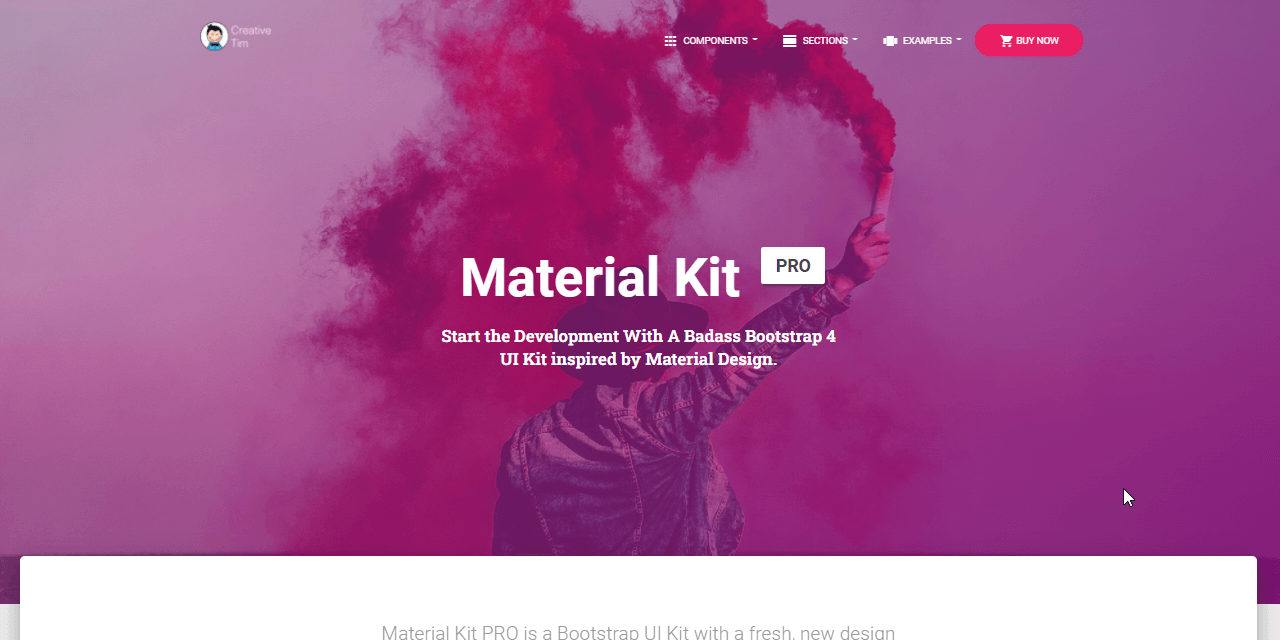
Hello! This article presents a curated list with open-source starters and templates crafted on top of Material UI Kit, a modern design provided and released for free by Creative-Tim. All products can be downloaded from Github and based on the permissive license, used for unlimited hobby & commercial products. For newcomers, Material Kit is a concept inspired by Google's Material Design specifications. Thanks for reading!
- Material Kit 2 - HTML template version (hosted by Creative-Tim)
- Flask Material Kit - simple starter styled with Material Kit Design
- Django Material Kit - enhanced with authentication and deploy scripts
- Jinja Material Kit - a super simple Flask codebase
All non-template versions (Flask, Django, and Jinja) are provided by AppSeed.
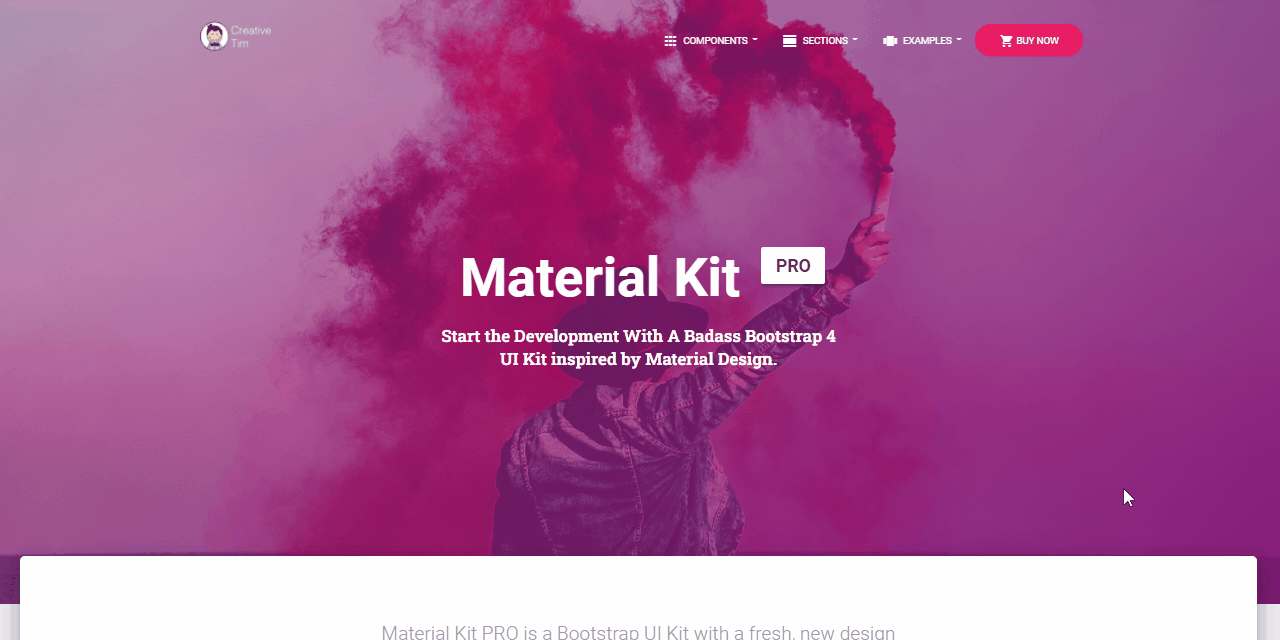
Material Kit 2
Probably the most innovative design crafted by Creative-Tim, Material UI Kit is a pixel-perfect Bootstrap 5 Design inspired by Google's Material Design 2 specifications. Material Kit 2 is built with over 60 frontend individual elements, like buttons, inputs, navbars, nav tabs, cards, or alerts, giving you the freedom of choosing and combining. All components can take variations in color, which you can easily modify using SASS files and classes.
Material Kit 2 - HTML Template Version
This Freebie Bootstrap 5 Design System is coming with prebuilt design blocks, so the development process is seamless, switching from our pages to the real website is very easy to be done.
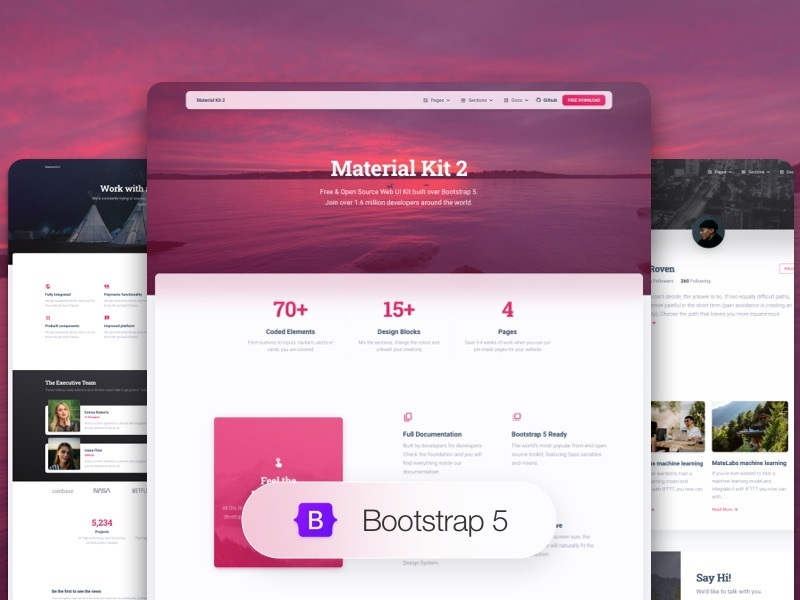
Flask Material Kit
Open-Source Flask starter coded with basic modules, database, ORM, and deployment scripts on top of Material Kit (free version) - Features:
- Up-to-date dependencies: Flask 2.0.1
- SCSS compilation via Gulp
- SQLite database, Flask-SQLAlchemy ORM
- Session-Based auth flow (login, register)
- Deployment scripts: Docker, Gunicorn / Nginx, Heroku
The product can be compiled and started locally with just a few commands typed in the terminal using a step-by-step build as suggested by the project README or much faster via Docker:
Step #1 - Clone Sources
$ git clone https://github.com/app-generator/flask-material-kit.git
$ cd flask-material-kit
Step 2 - Start in Docker
$ docker-compose pull # download dependencies
$ docker-compose build # local set up
$ docker-compose up # start the app in Docker
Once all the above commands are executed, the app should be visible in the browser and we can create new users, authenticate and interact with the UI.
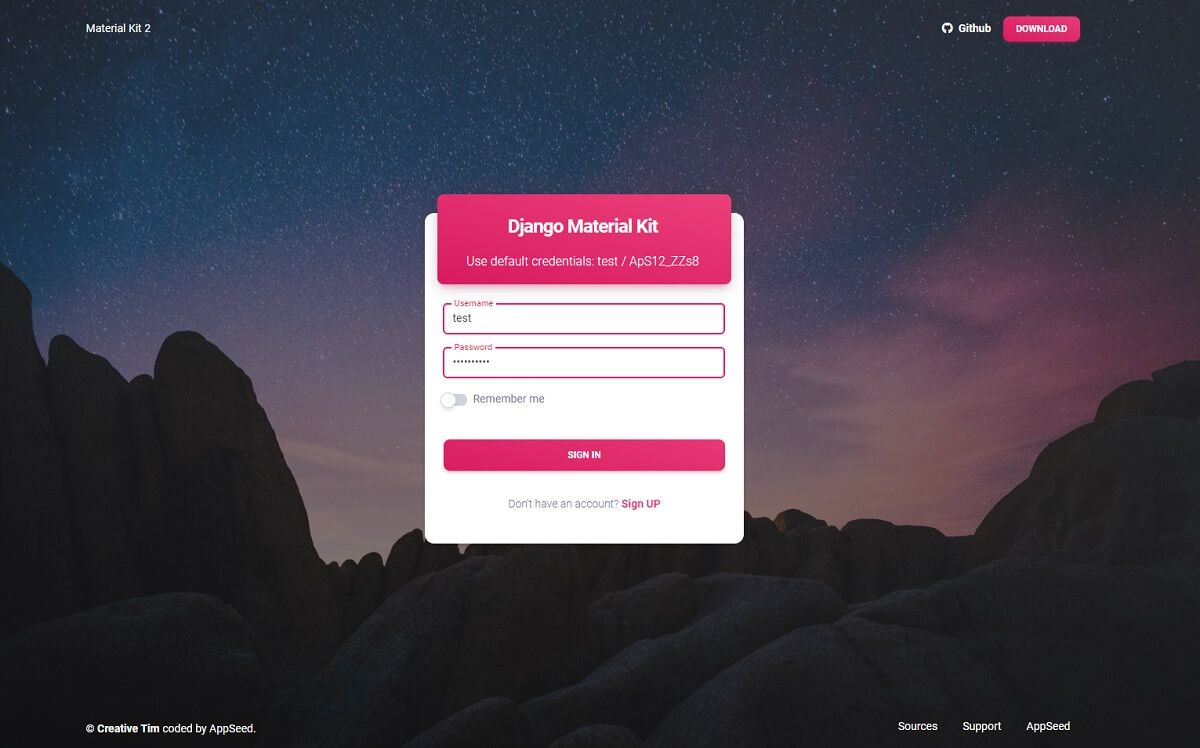
Django Material Kit
Blazing fast application coded in Django Framework on top of Material Kit design with a few simple and useful features: authentication, ORM, SQLite database, and deployment scripts via Docker.
- Django Material Kit - Product page
- Django Material Kit - LIVE App
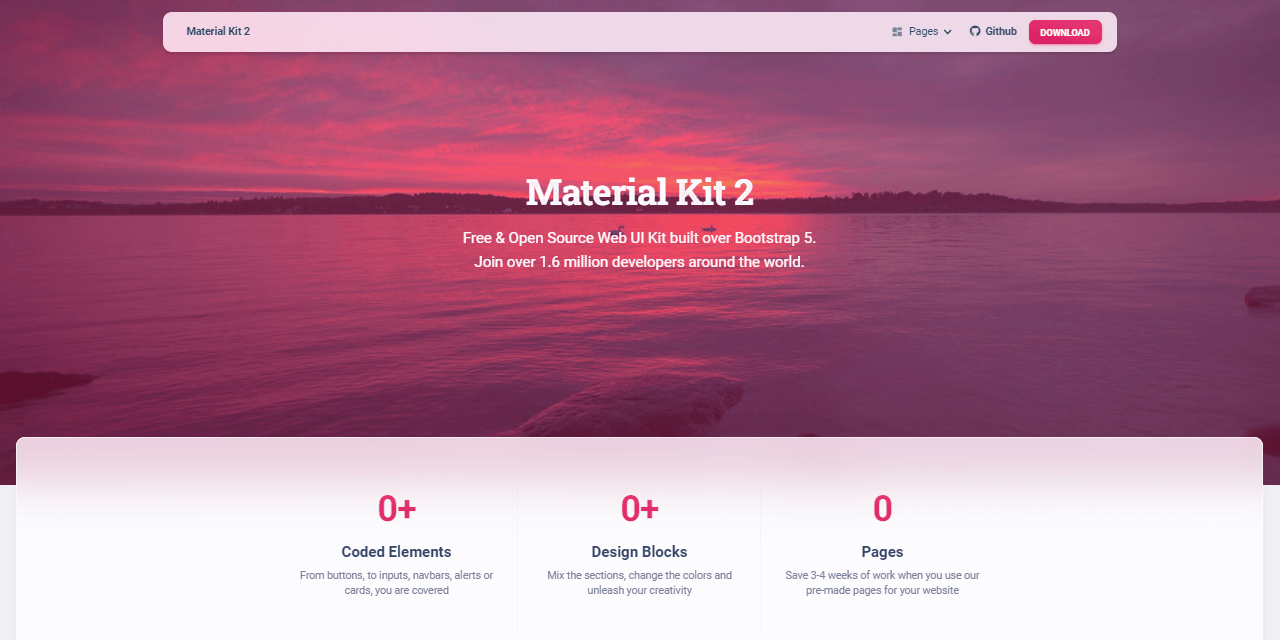
Jinja Material Kit
Jinja Template is a Python engine used to generate HTML or XML returned to the user via an HTTP response. For those who have not been exposed to a templating language before, such languages essentially contain variables as well as some programming logic, which when evaluated (or rendered into HTML) are replaced with actual values.
- Jinja Material Kit - source code (published on Github)
- Jinja Material Kit - LIVE Demo
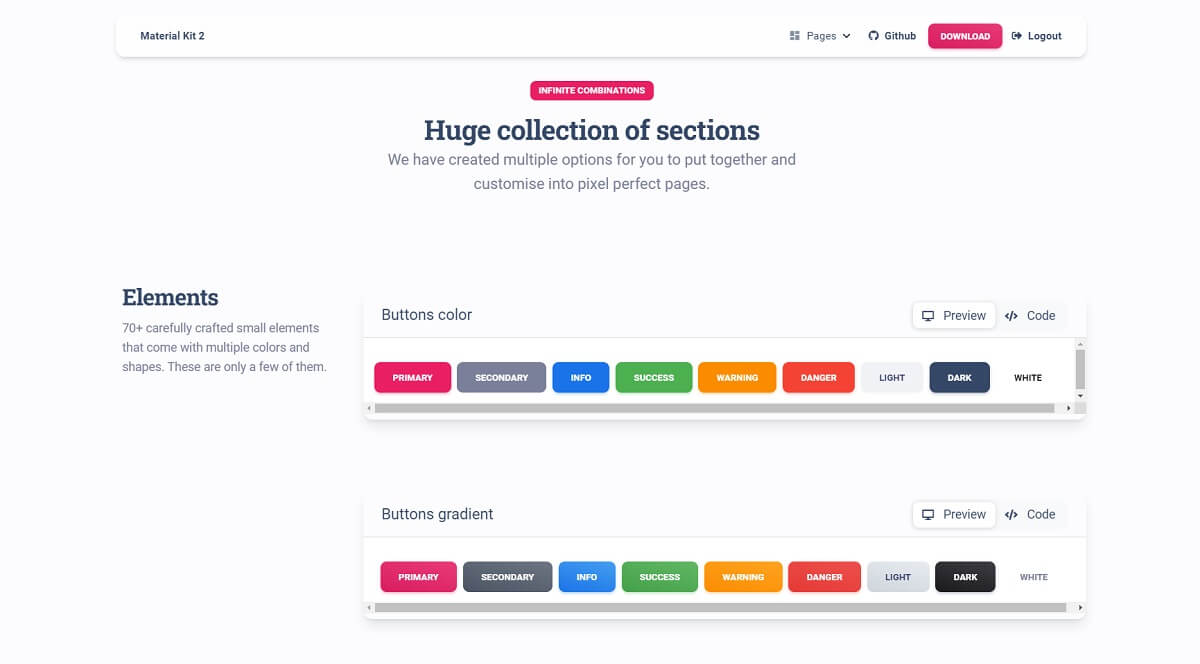
Thanks for reading! For more resources, feel free to access:
- AppSeed for more material-design starters
- Creative-Tim for more free templates and promotions