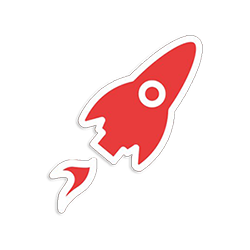Flask Pixel Lite - Open-Source
Open-Source Flask starter coded with basic modules, database, ORM, and deployment scripts on top of Pixel Lite UI Kit, a fully responsive and modern Bootstrap 5 UI Kit.
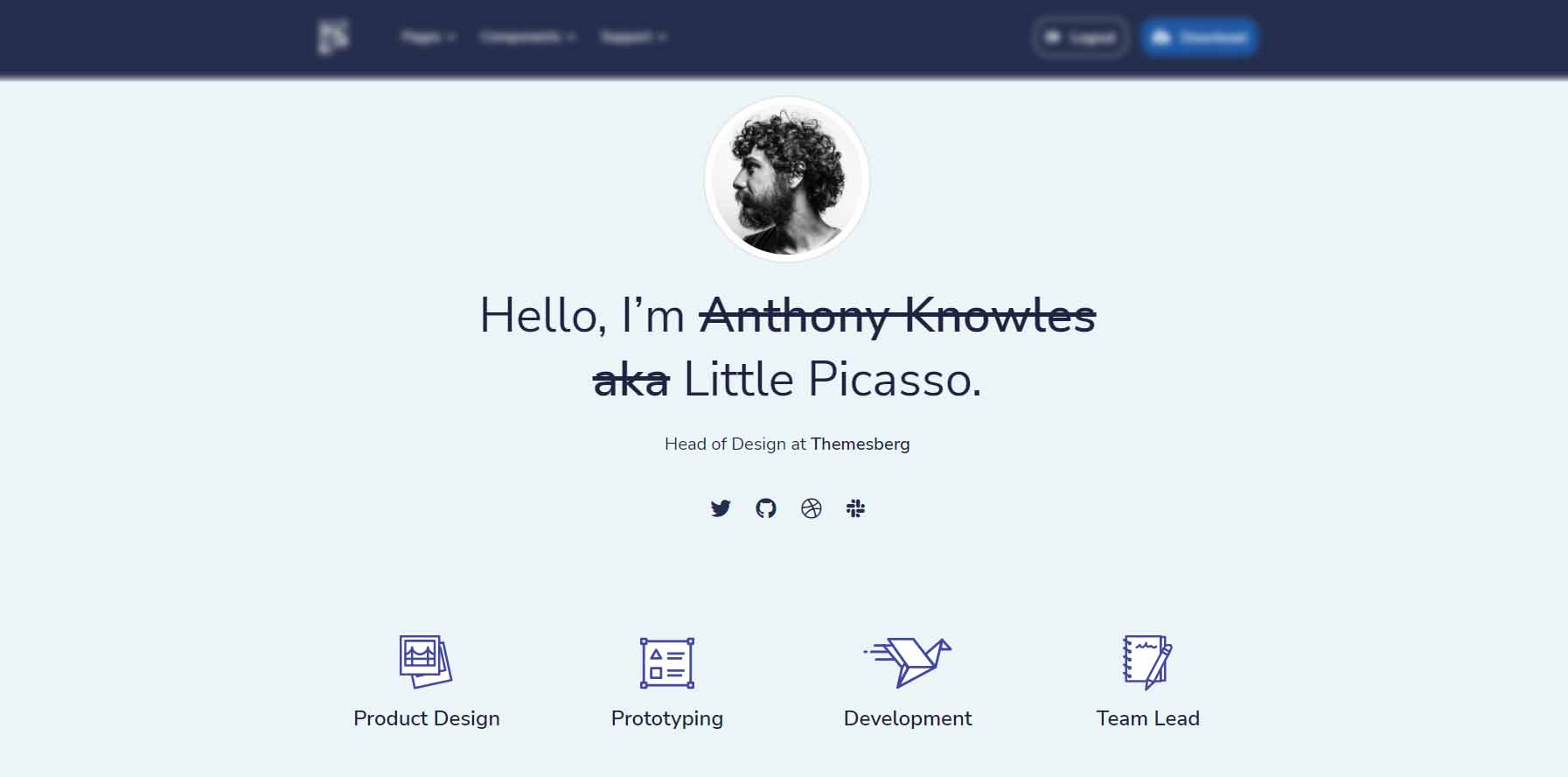
Hello! This article presents an open-source Flask Website Template crafted with all the bare minimum essentials on top of a modern Bootstrap 5 design. Flask Pixel Lite is an open-source seed project coded on top of Pixel Lite (Bootstrap 5 version). For newcomers, Flask is a lightweight WSGI web application framework designed to make getting started quick and easy, with the ability to scale up to complex applications. Thanks for reading!
- 👉 Flask Pixel Lite - product page (contains download link)
- 👉 Flask Pixel Lite - LIVE Demo
- ⚙️ Free support via Email and Discord
Pixel is a free and open-source Bootstrap 5 based user interface kit featuring over 80 fully coded UI elements and example pages that will help you prototype and build a website for your next project.
✨ Product Features
- ✨
Up-to-date dependencies: Flask 2.0.1 - ✨ SCSS compilation via Gulp
- ✨
DB Tools: SQLite, Flask-SQLAlchemy ORM - ✨ Session-Based auth flow (login, register)
- ✨
Deployment: Docker, Gunicorn / Nginx, Heroku - ✨ Support via Github (issues tracker) and Discord.
Bootstrap 5 no longer requires jQuery as a dependency, meaning that Pixel is a much more lightweight UI Kit compared to other Bootstrap 4 based projects.
Probably the most easier way to compile and start the product in a local environment is to use the Docker setup, shipped with the product out-of-the-box.
✨ Step #1 - Clone sources from the public repository
$ git clone https://github.com/app-generator/flask-pixel.git
$ cd flask-pixel✨ Step #2 - Start in Docker
$ docker-compose up --build Once all the above commands are executed, we should be able to access the app in the browser, register users, and authenticate.
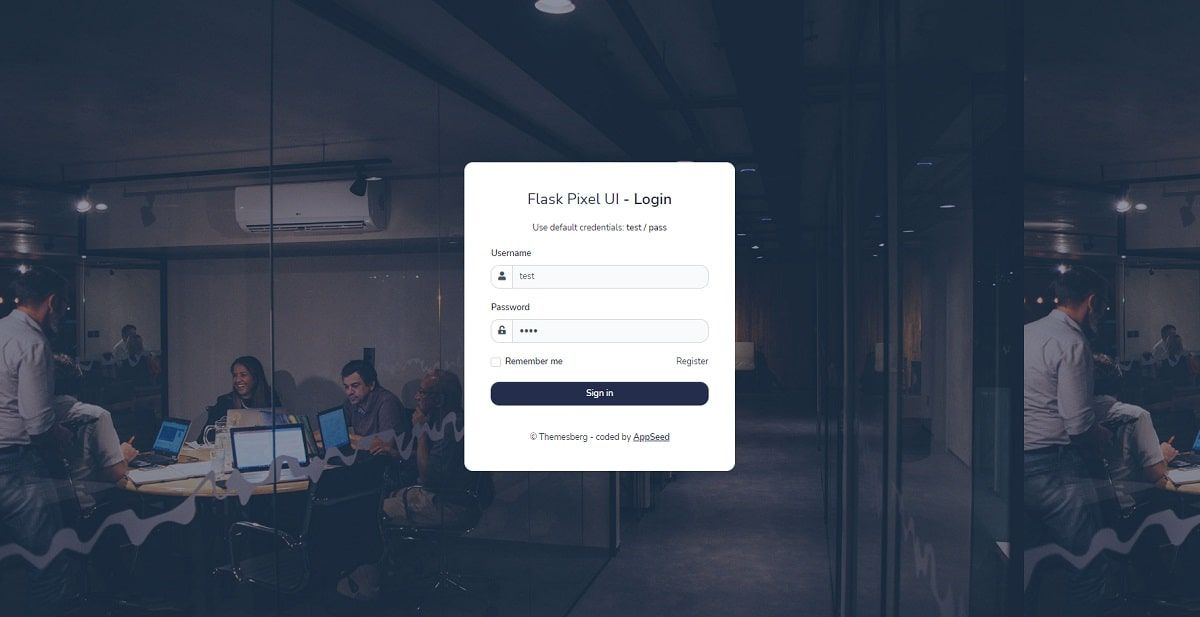
Flask Pixel Lite - UI Components
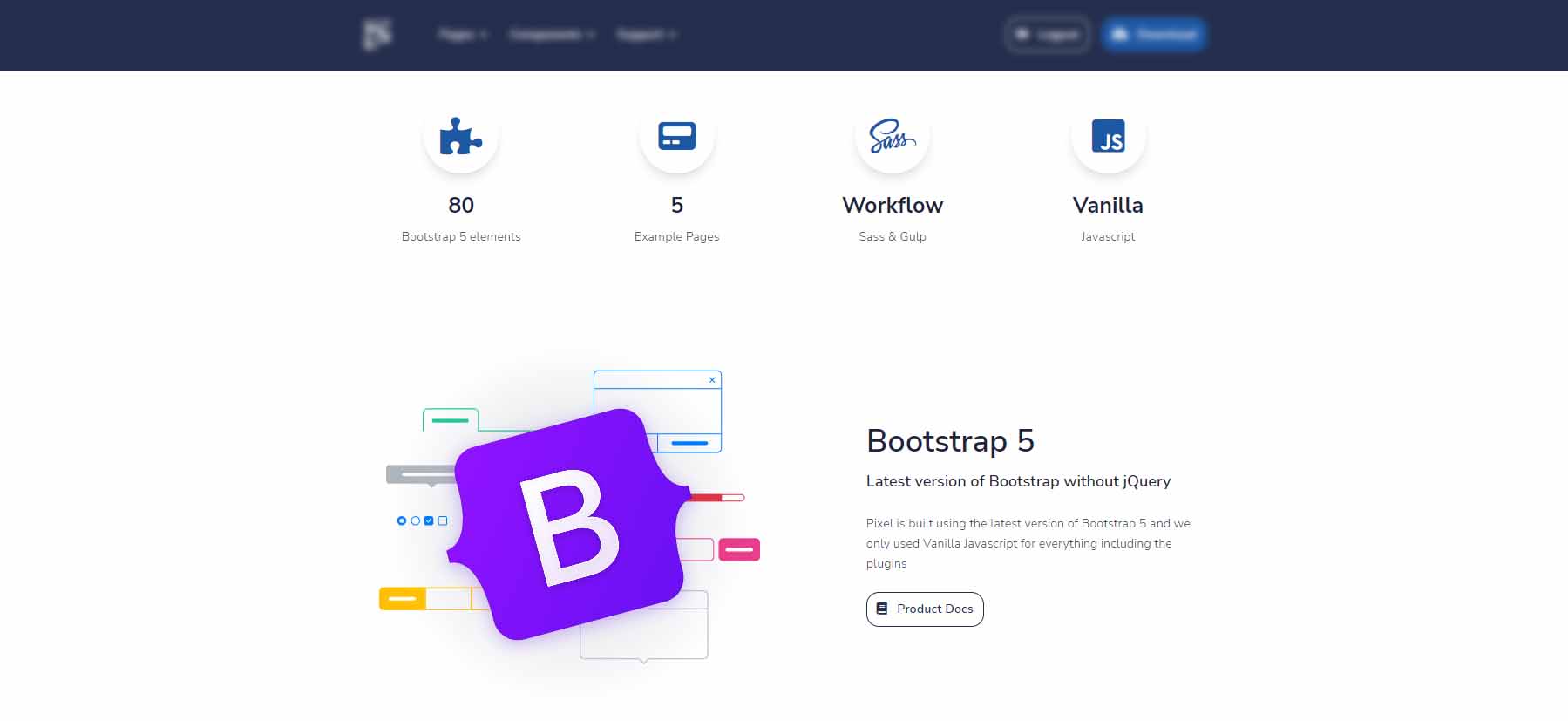
Flask Pixel Lite - About US Section
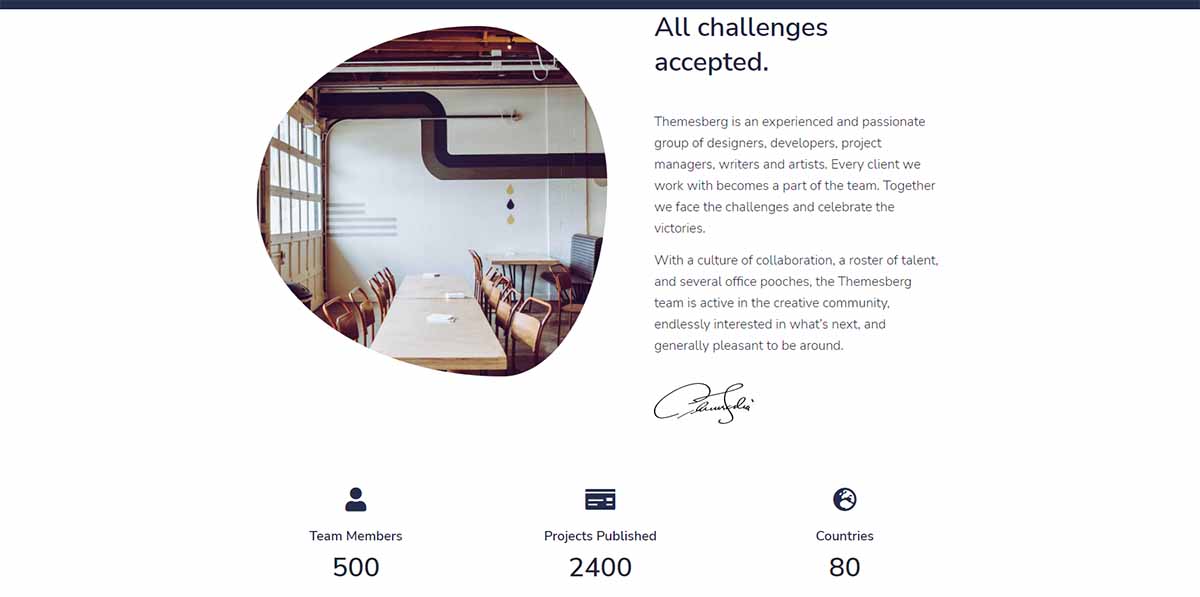
Flask Pixel Lite - Contact Form
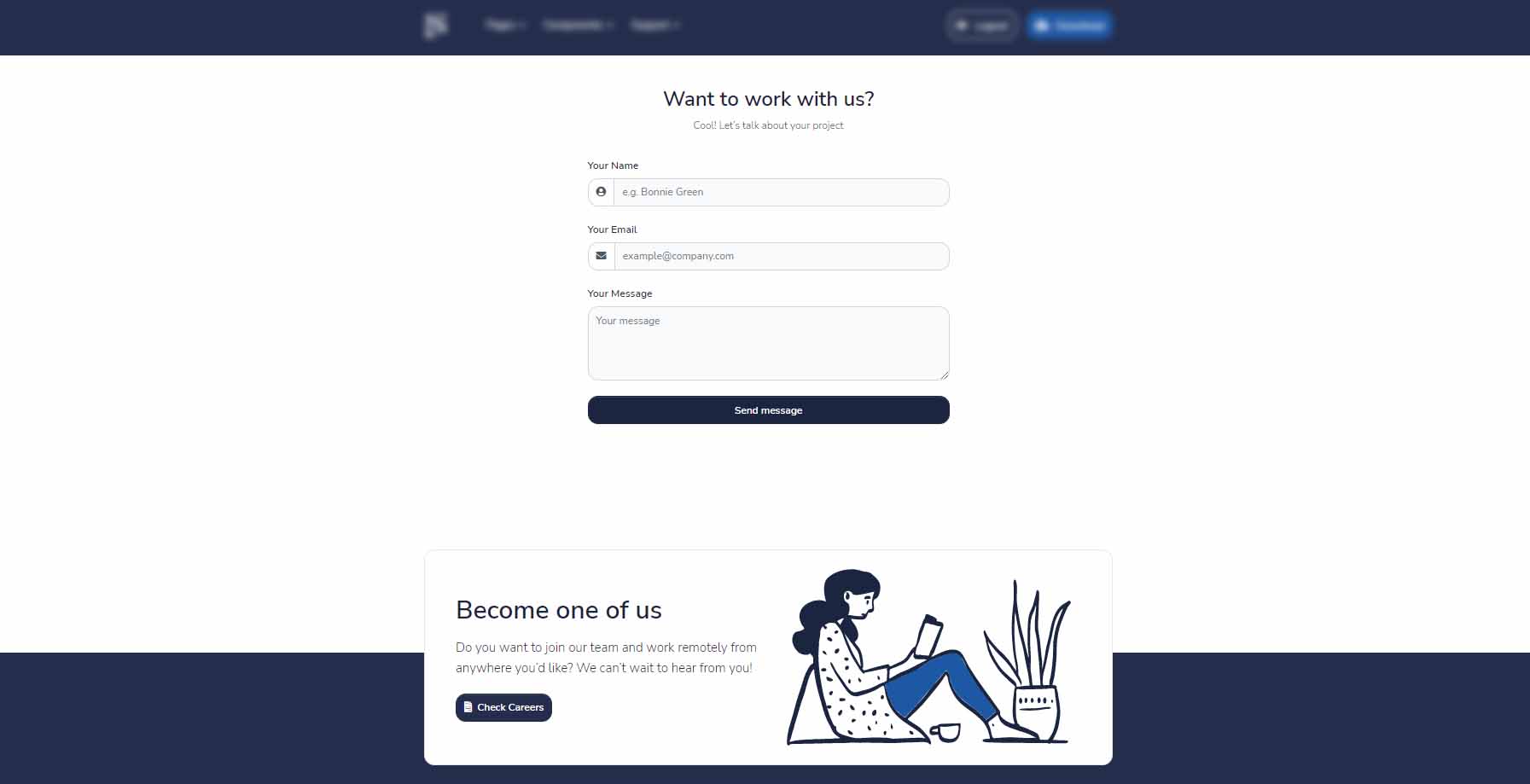
Thanks for reading! For more resources, feel free to access:
- ✨ More Flask Apps - provided by AppSeed
- ✨ Django Pixel Lite - open-source product